Introduction
Over the last two or three weeks or so, some of our Excel Famous has started waxing lyrical about Excel's DataBase functions. One called them the forgotten functions, I think. Another called the DGET function a hidden function.
Tosh!
What has happened over the years is that I have been presenting them in my written work and in many of my courses but other Excel users have dismissed them as rubbish, too complicated, out of date ...
The reality is that the database function really can been the ideal solution to a problem. Let me start by comparing three solutions to the same problem and ask yourself, which do you prefer? Which do your colleagues prefer?
- =SUMPRODUCT((A6:A23=G27)*(B6:B23=H27)*(C6:C23=I27)*(D6:D23=F27)*E6:E23)
- =SUMIFS(E6:E23,A6:A23,G27,B6:B23,H27,C6:C23,I27,D6:D23,F27)
- =DSUM(A$5:E$23,E$5,F26:I27)
Watch the video
What are the Database Functions?
This is the listing of all database functions in my Excel 365 spreadsheet version:
- DAVERAGE()
- DCOUNT()
- DCOUNTA()
- DGET()
- DMAX()
- DMIN()
- DPRODUCT()
- DSUM()
- DVAR()
- DVARP()
That means, we can use these functions to find averages, to count value and non empty cells, maxima and minima and so on. They all work in a similar way to each other and to illustrate that let's look at DAVERAGE(), DGET() and DSUM()
What do the Database Functions do?
DAVERAGE()
For You to Try
Finally, we can amend the criteria table, for example, like this:
DGET()
I am sure you can work out why that is the right answer
For You to Try
Change the criteria table to identify the single Total Sales value of your choice
DSUM()
I am sure you are seeing that these database functions are easy to work with and they are user friendly to construct.
DSUM() will provide us with the Total Sales, in this case, of the choices we make in our criteria table. Again we can make any changes we like to any part of this exercise.
The syntax of DSUM(database,field,criteria) ... that's familiar now, yes?!
Let's work with the criteria table below:
D46 =DSUM(A5:E23,E5,F26:I27) ... 254,723
Try this, in which we nominate the Region to be Mid GA. Make sure you can agree with the Total Sales under those conditions to be $71,097
Conclusions so far
I am sure you can see the benefit of using these database functions: the final formula in every case is very simple to appreciate. The criteria table is simple to very simple to set up and apply. So, let's see when the SUMPRODUCT() and SUMIFS() functions are so problematic.
SUMPRODUCT()
The following shows the same database as above and then the choices we are making to evaluate the SUMPRODUCT() function:
The formula in cell K29 =SUMPRODUCT((D6:D23=F27)*E6:E23) ... 396,495 and that is the result for Apples
Now the other SUMPRODUCT() formulas:
- K30 =SUMPRODUCT((A6:A23=G27)*(D6:D23=F27)*E6:E23)
- K31 =SUMPRODUCT((A6:A23=G27)*(B6:B23=H27)*(D6:D23=F27)*E6:E23)
- K32 =SUMPRODUCT((A6:A23=G27)*(B6:B23=H27)*(C6:C23=I27)*(D6:D23=F27)*E6:E23)
And you can see the values in the screenshot that you need to agree with
You can see how and why the formula expands as we ask more and more of it
SUMIFS()
I won't work through these formulas but you can download my file and check them to your heart's content:
L29 =SUMIFS(E6:E23,D6:D23,F27)
L30 =SUMIFS(E6:E23,A6:A23,G27,D6:D23,F27)
L31 =SUMIFS(E6:E23,A6:A23,G27,B6:B23,H27,D6:D23,F27)
L32 =SUMIFS(E6:E23,A6:A23,G27,B6:B23,H27,C6:C23,I27,D6:D23,F27)
You can appreciate the potential complexities of working with a larger database and more combinations of parameters. The database functions adapt very well to the circumstances of an interrogation but SUMPRODUCT() and SUMIFS() do not.
Download my Excel File
Duncan Williamson
12 December 2024 revised 20 December 2024




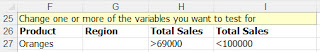

No comments:
Post a Comment